main navigation start
main content start
How to:
How to search for content
On the home page, use the search bar to find resources
Use the "Resources" tab to search and filter resources
Use the "Topics" tab to search across topics
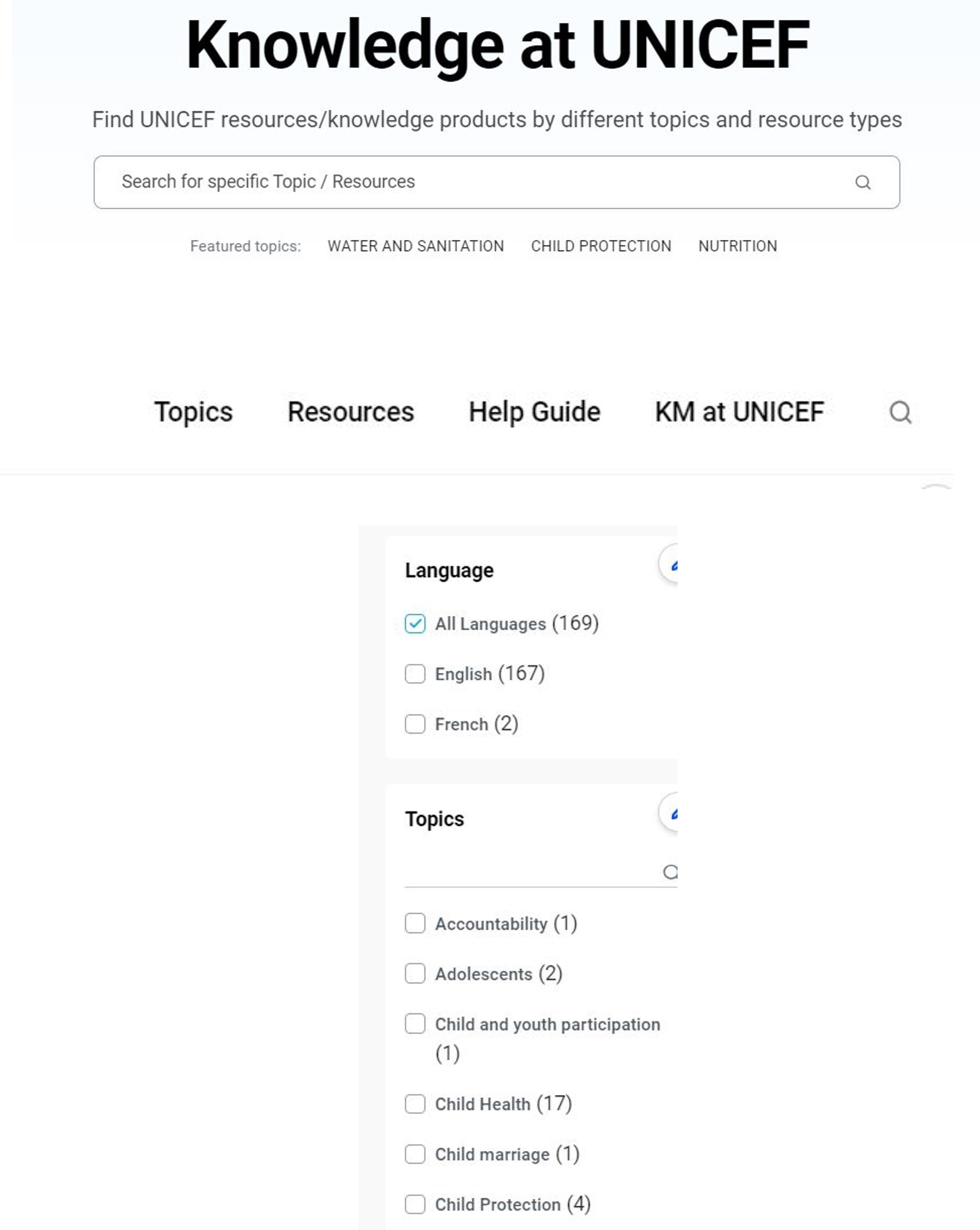
How to navigate across sites
Look for the link to country/thematic websites on your top left
Click on the clink and choose your region, country or theme
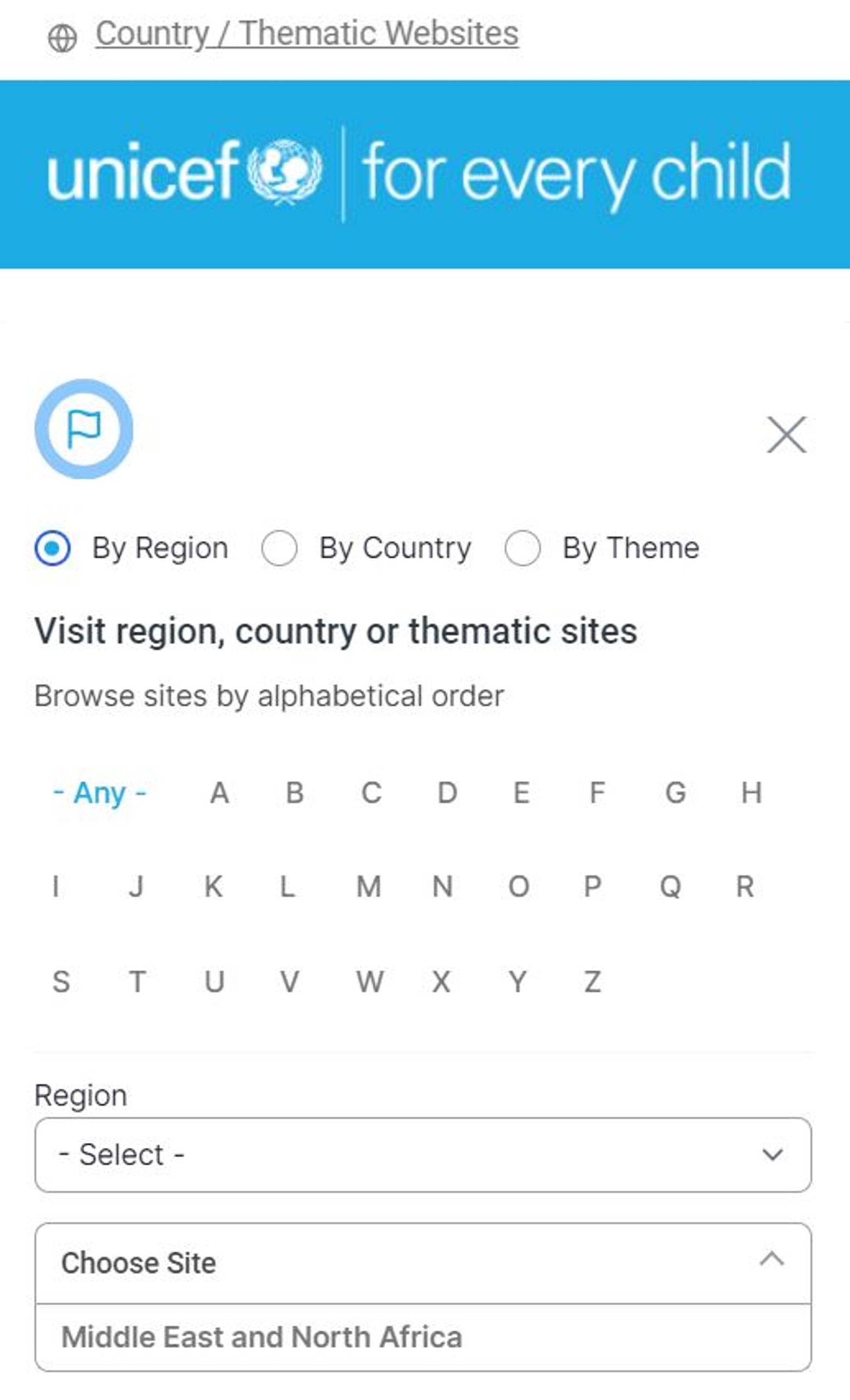
How to download a resource
Click on the resource to open the resource page
On the top right of the page, you will see a download button
Click on the button to download
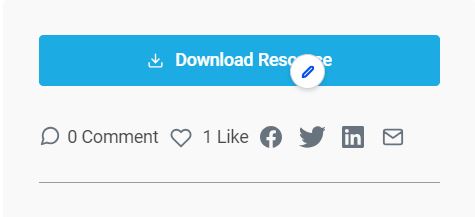
How to comment on a resource
We use the Disqus platform to engage with our users
Look for the comments thread at the bottom of a resource page and type in your comment
If your comment requires a response, you will get a reply within 24 hours
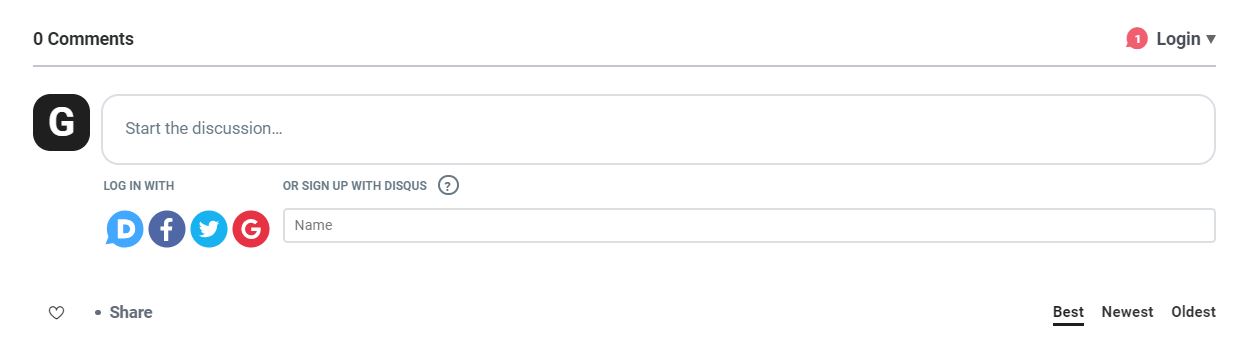
How to view the updates to a resource
We strive to ensure that the latest version of the resource is available on the site
Previous iterations of the document can be accessed by clicking the view all updates button, below the metadata panel on the right hand side of every resource page.
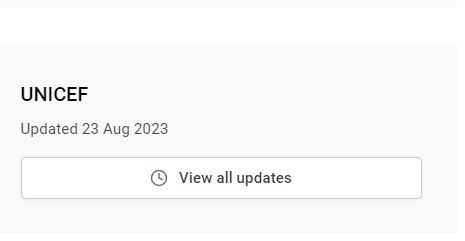
How to share a resource on social media
Open the resource page
On the top right panel, you will see the social media icons near the download link
Click on the desired icon and share
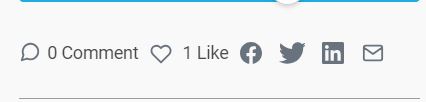
Subscribe to Knowledge@UNICEF
Enter your email and click subscribe
The subscribe field is at the bottom right of the footer
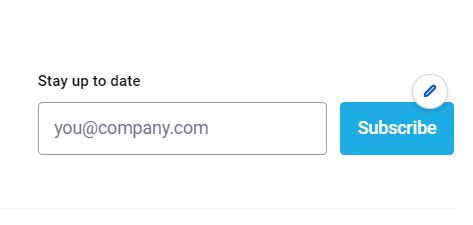
Reach out to us
How do you donate to UNICEF?
The link to donate is at the center of the footer under external links